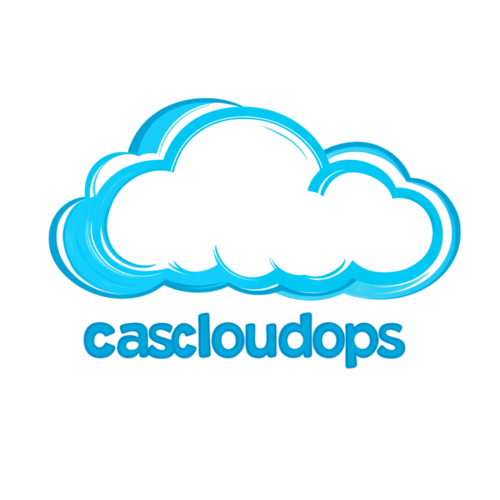“New to cloud computing? Don’t worry — you’re not alone. Whether you’re just exploring tech
or diving into your first cloud job, these are the real-world terms that actually matter.”
What is Cloud Computing?
Cloud computing is just using someone else’s computer over the internet — to store data, run apps, or host websites — without having to buy or manage physical hardware yourself.
Think of it like Netflix for technology. You subscribe to resources instead of owning them.
Key Terms You Should Actually Know
These aren’t just buzzwords — they pop up everywhere in the cloud world, interviews, or your first job.
1. IaaS, PaaS, SaaS
These are service models — different levels of control and convenience:
• IaaS (Infrastructure as a Service)
→ You manage most of it. They give you virtual machines, networks, etc.
Example: Microsoft Azure, AWS EC2
• PaaS (Platform as a Service)
→ You manage your app, they manage the platform.
Example: Heroku, Azure App Service
• SaaS (Software as a Service)
→ You just use it. No management.
Example: Gmail, Zoom, Dropbox
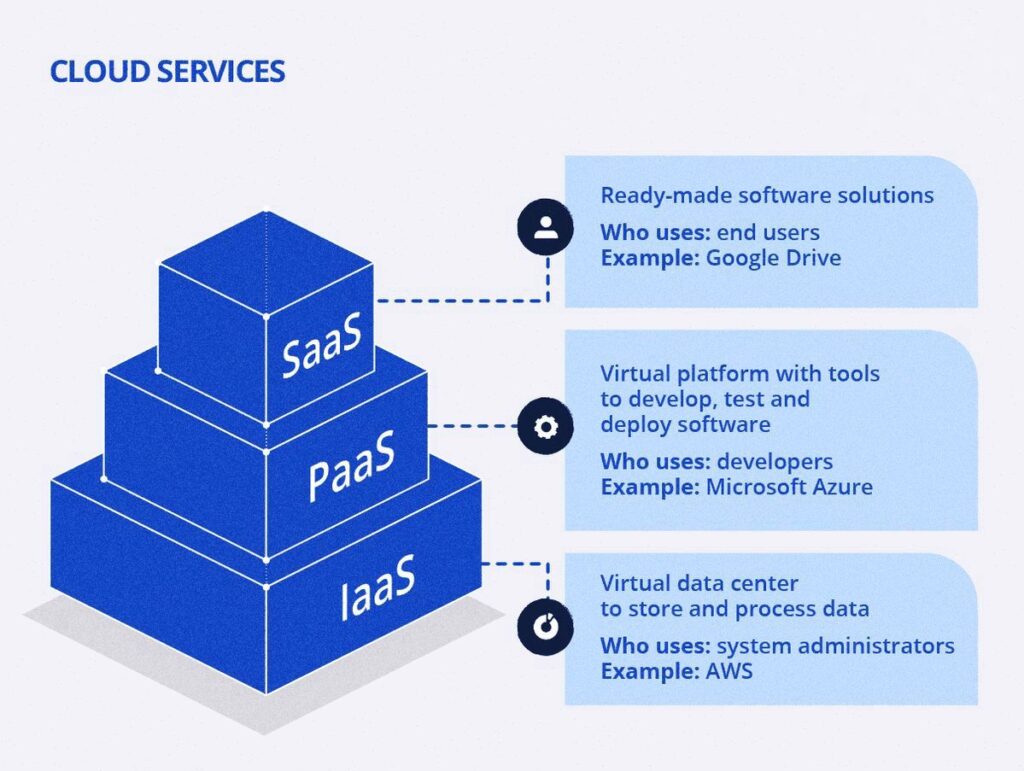
2. Region & Availability Zone
- Region = a physical area (like “East US” or “West Europe”) where data centers exist.
• Availability Zone (AZ) = a set of isolated data centers within a region, so if one fails, your app can keep running.
→ Why it matters: Redundancy = reliability.
3. Compute
• This refers to the power to run applications, websites, or workloads.
• It’s basically a fancy word for virtual machines or containers that do the “thinking” part.
Examples: EC2 (AWS), VM (Azure), Compute Engine (Google Cloud)

4. Storage
• Where your data lives. From files to backups to databases.
• Types:
o Blob/Object Storage — Great for images, videos, and backups (e.g., S3, Azure Blob)
o File Storage — Shared files, like on a network drive.
o Block Storage — High-performance disks for databases and VMs.
5. Serverless
• No servers to manage. You write code, deploy, and the cloud handles everything else.
• Pay only when your code runs.
Think: Automatic, scalable, and cost-effective.
Examples: AWS Lambda, Azure Functions
6. Container
- A lightweight way to package code + dependencies.
• Think of it like a mini virtual machine that’s faster and easier to scale.
Popular tool: Docker
Run it with: Kubernetes
7. VPC (Virtual Private Cloud)
- Your own private network inside the cloud.
• You can control traffic, IP ranges, firewalls — just like a real network.
Why it matters: Security + isolation.
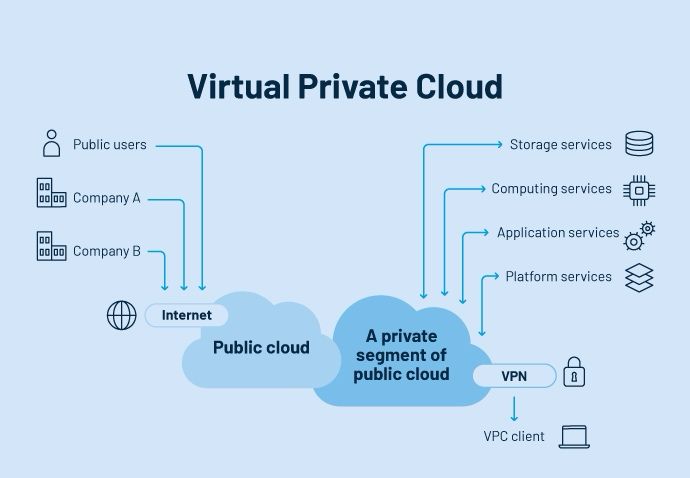
Real-World Use Case (Why This Matters)
Imagine you’re building a startup:
• Your app runs on a compute instance in AWS (EC2)
• All user data is stored in S3 (object storage)
• You use Lambda functions to automate notifications
• You ensure 99.9% uptime by deploying across multiple availability zones
• All traffic goes through a secure VPC
And guess what? You didn’t buy a single server.
TL;DR: Cloud Glossary for Real Humans
Term Plain English Meaning
IaaS — You rent servers
PaaS — You rent a platform
SaaS — You rent software
Compute — The brains of your app
Storage — Where your data lives
Serverless — Code without server headaches
Container — App in a portable box
VPC — Your cloud neighborhood
Region/AZ — Where your cloud lives
Final Thoughts
Don’t stress about all the jargon — cloud computing is simply a smarter, more flexible way to build and scale technology. Mastering the basics is the first step. Learn the lingo, explore free-tier platforms, and you’ll be ahead of most beginners in no time.
Need help getting started with cloud, training your team, or picking the right tools?
We’re here to help — contact us and let’s make the cloud work for you.